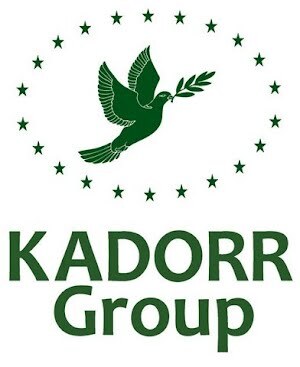Serhii Beskrestnov, a Ukrainian military consultant specializing in communication and electronic warfare (EW) who posts under the pseudonym “Flash,” said Russian forces have been able to infiltrate communications that use Signal, an encrypted mobile communication app favored by the Ukrainian military.
Beskrestnov said a profile using photos of another service member as its avatar had been uncovered which, upon further investigation “pulled out a whole nest of Signal accounts run by agents of the Russian Federation.”
JOIN US ON TELEGRAM
Follow our coverage of the war on the @Kyivpost_official.
He said the imposters were able to lure Ukrainian personnel into the groups they created through which they were able to acquire sensitive information having set themselves up as group administrators.
“They got into dozens of profile groups and even into those where there is a document check.
“Moreover, they themselves created thematic groups and dragged people from other groups of the Armed Forces into them, then using the trust of the administrator status, they obtained the information they wanted,” Beskrestnov said in his July 27 Facebook announcement.
Signal, which is similar to WhatsApp or Telegram, is a communication application that utilizes multiple security features such as hiding the user’s metadata to ensure privacy and security, which led to its widespread adoption by Ukrainian troops who felt free to safely discuss operational details.

Foreign Troops May Be Deployed to Ukraine to Monitor Potential Ceasefire: Reports
Beskrestnov provided suggestions on how to mitigate the risks of imposters from Russia, such as only communicating with people known in real life and assuming any unknown person is a Russian agent until they prove otherwise.
He also cautioned not to rely on documents as they can be photoshopped, as can photos of men in uniform, mention of unit identities, as well as knowledge of the Ukrainian language and common military terminology.
He added that Russian troops and agents have easy access to Ukrainian SIM cards.
You can also highlight the text and press Ctrl + Enter